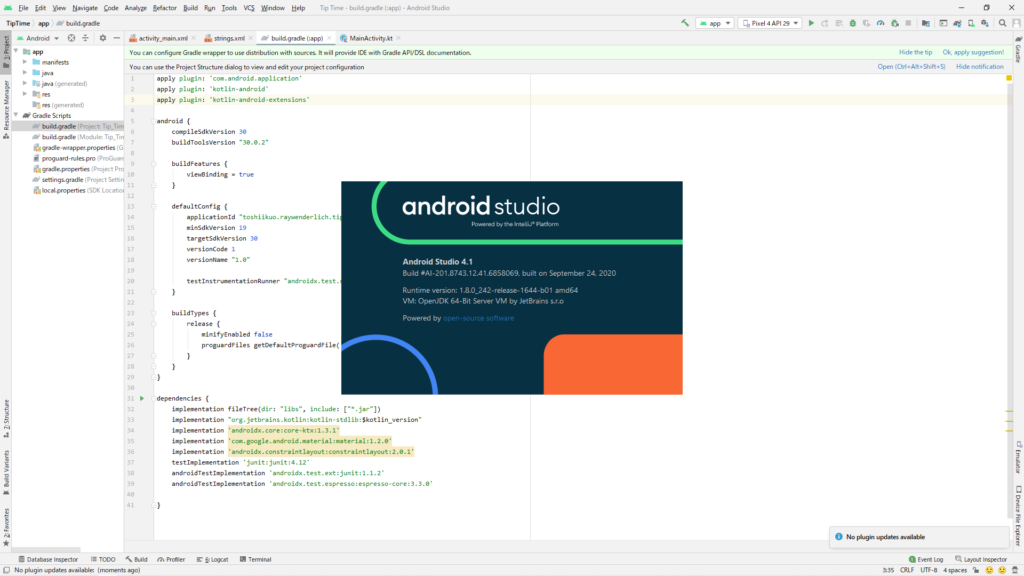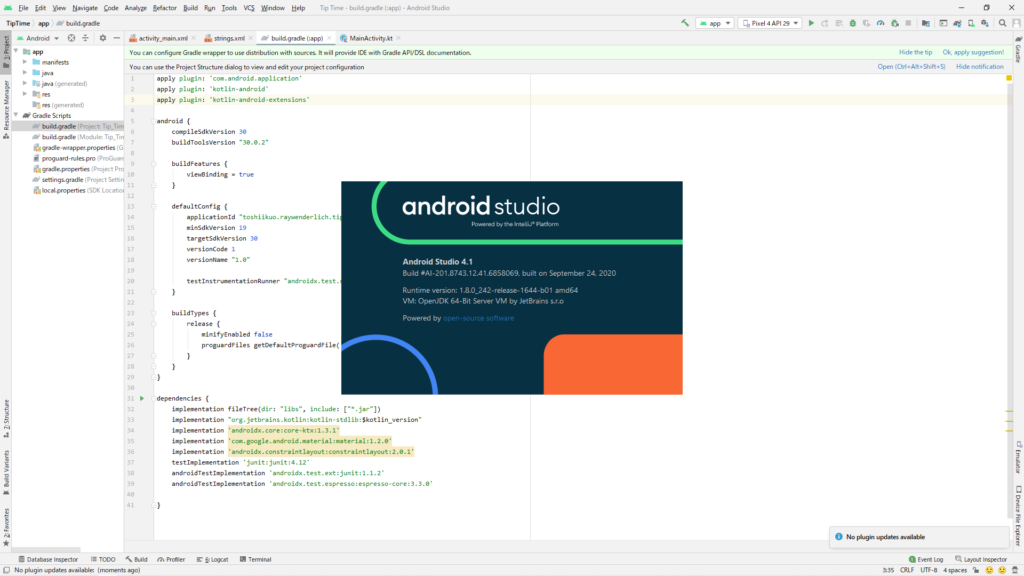Last Updated on 2020-10-29 by toshiikuo
PCにインストールされているAndroid Studioのバージョン確認方法を紹介。
確認方法
[Help}>[About]の順でクリック。


確認結果
このようにバージョン情報が表示される。私のPCでは下図の通り4.1だった。
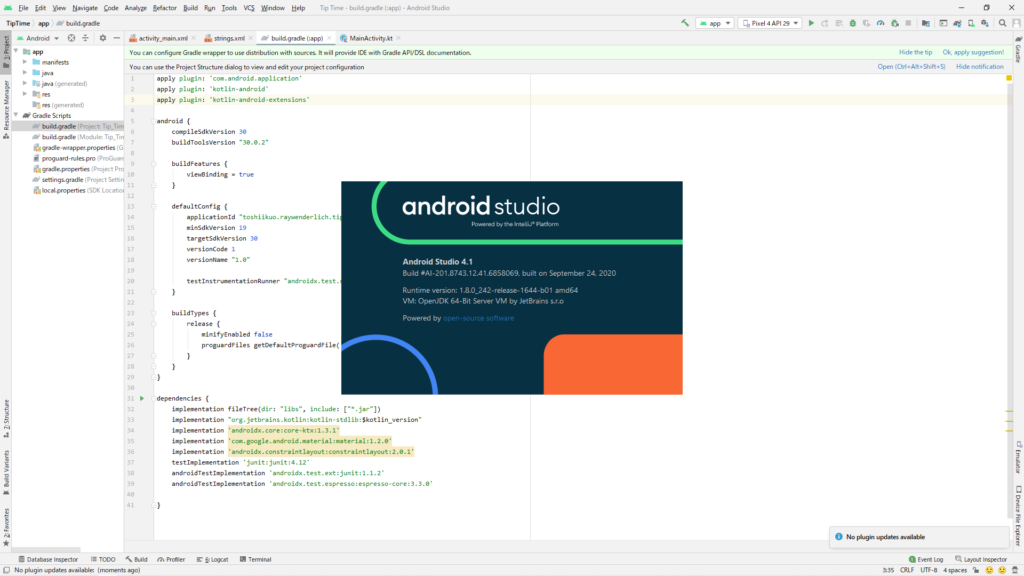
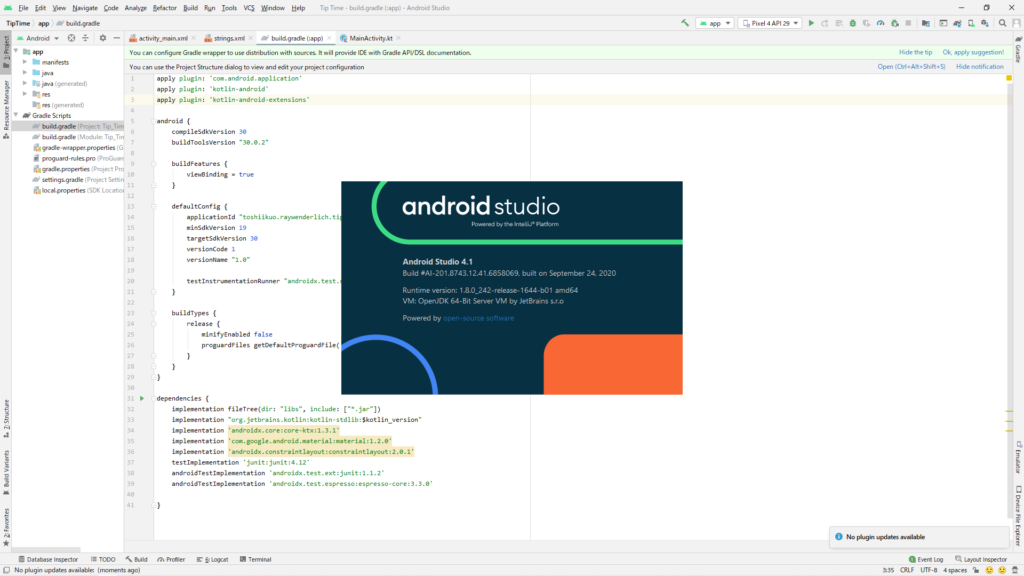
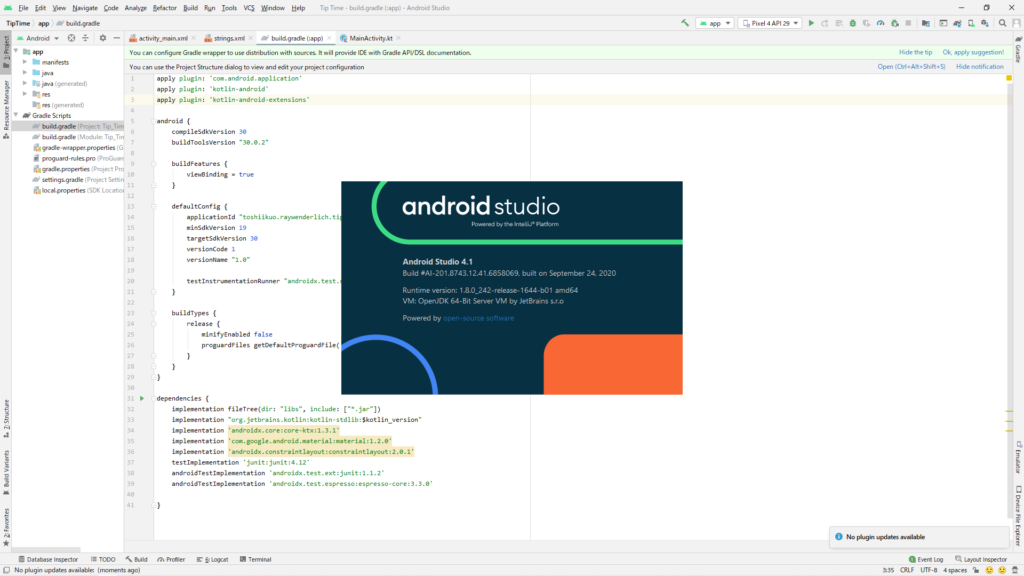
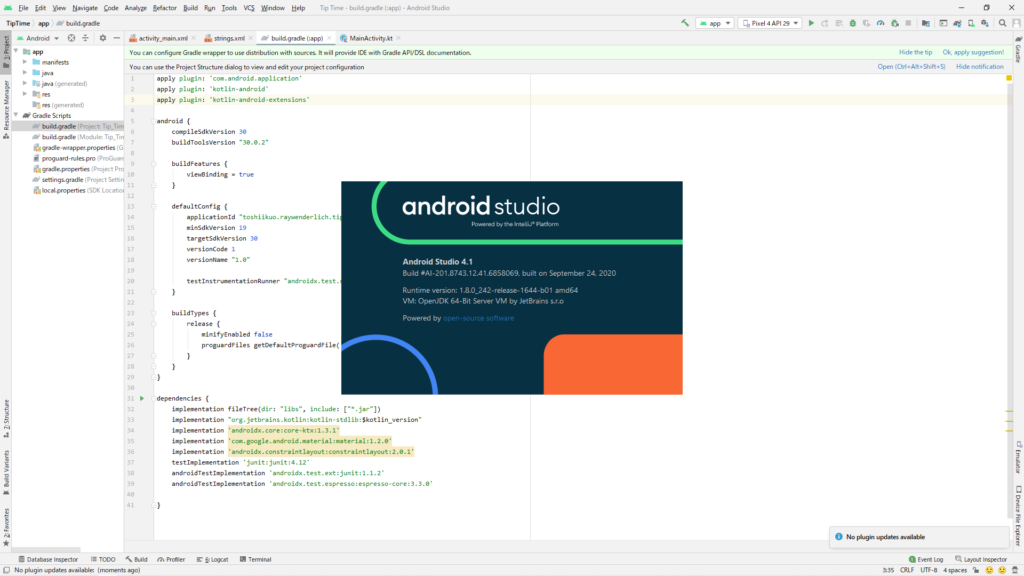
Last Updated on 2020-10-29 by toshiikuo
PCにインストールされているAndroid Studioのバージョン確認方法を紹介。
[Help}>[About]の順でクリック。


このようにバージョン情報が表示される。私のPCでは下図の通り4.1だった。